Getting Started
Install the Plugin
Install via the IDE's built-in plugin system (recommended):
Settings/Preferences > Plugins > Marketplace > search Json Assistant > Install
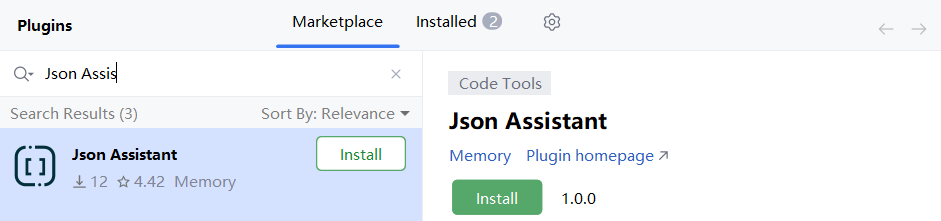
Manual Plugin Installation via Download (Advanced):
Download a plugin package compatible with your IDE version from JetBrains Marketplace or GitHub Releases
In your IDE, navigate to Settings > Plugins > ⚙ > Install Plugin from Disk..., select the downloaded plugin package and install it (no need to extract the archive).
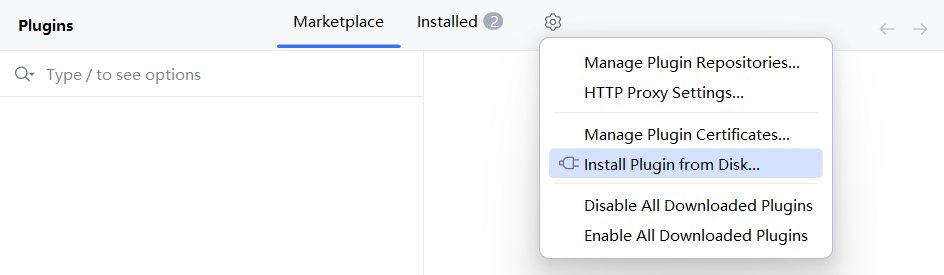
Last modified: 19 March 2025